1. Where is the RSS code?
The RSS code button is on the right side of the album page. To copy it, just right click on the RSS link and select "Copy URL".
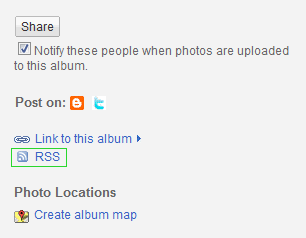
2. Why doesn't my slideshow appear for others?
This usually happens when the slideshow works properly for the owner, but it does not work in other browser or for other people.
The slideshow has the same privacy settings as the album itself. In order to display the album for everyone, the album must be public. This can be easily checked by the icon below each album. If it has a lock icon near it, that album is private.

For more information about privacy settings when using Picasa albums please see the Picasa album visibility guide.
This list of questions applies to the Picasa Slideshow Tool.
What it does
This tool transforms a Picasa WebAlbum RSS link into an embed code, that you can post to your site/blog just like a YouTube video.
![]()
Slideshow not working?
If you have problems to make your slideshow work, please check this list of Frequently Asked Questions.
Donate!
If you like these tools and you want to help us pay for the hosting you can use the following buttons to donate some money.